MQTT or MQTT Sparkplug 
See also: Networking and Communications
See also: MQTT - Controller Tab
See also: MQTT - Broker Connection Tab
See also: MQTT - Topic Configuration

|
Intro to MQTT |

|
Hands-on with MQTT |
MQTT Licensing
From Cscape 9.90 SP3 and firmware 15.40 onwards, MQTT sparkplug has been supported in XL4, XL7, EXL6, EXL10, RCC, X5, EXL6, EXLW and XL15+ models. MQTT is a licensed feature and the user needs to purchase a permanent license to enable MQTT. A removable media card needs to present in the controller when the controller is being licensed. NOTE: Once the controller is licensed the removable media card can be removed, if it is not being used for any other feature.
Cscape Configuration
In Cscape, Select Home > Messaging > MQTT option. The following window is displayed.
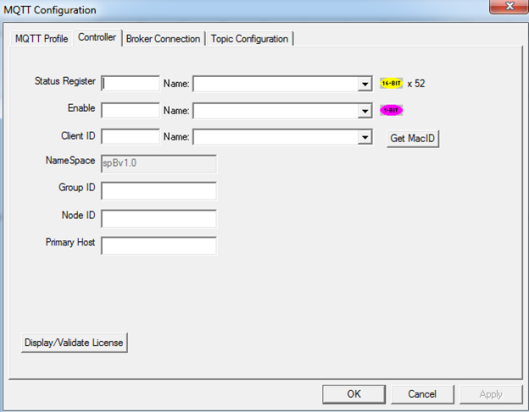
Presently, Only Sparkplug Profile is supported in MQTT Profile tab.
Return to the Top: MQTT or MQTT Sparkplug